The reason I love Wishpot.com? I don't have to create a list from any one specific store or site. I can shop around online without having to leave the comfort of my home and find the best price for whatever thing I want to add (because I like to find good deals and then no one has to pay more than necessary). And let's be honest, sometimes what you want isn't always at the same place where you find other items for a specific list. Say I go to Target or Babies 'R Us and create a registry. It's quite possible that they aren't going to have all of the items I want on my list or they have the item, but for more expensive than other stores. This provides a way to bring it all together in one place.
Enter Jennifer Robbins and there I'll be, pregnant belly and all. Hopefully the first person at the top of the list. If not, this is the image you should see. (If you need to, click on any of these images to make them bigger and easier to see.)
Click on my image or name and that will take you to all of my lists. Go to the "Baby Shower Registry". At that point it should look like this :
Let's say you decided that you want to buy something. Click the "Buy it" button. When you do this a small pop up will appear prompting you to give your name and email so you can mark the item as purchased. This helps to avoid getting double of things. There is also a little box that can be checked if you would like it to be kept a secret from me that you bought it. This means that other people can see the item was purchased, but I cannot. You can choose to "Skip this step", however, the item will not be marked as purchased.
If you do decide to follow through with this step, it will take you to the item's page (don't worry, you can easily get back to the registry from here by clicking "Back: Baby Shower Registry on the top left) and it will likewise have a small pop up prompting you to buy the item or simply return to the page, if you choose to not buy it at this time or maybe you want to buy it at a store.
Once it's marked as purchased it will look like this:
Should you choose to buy the item it will take you to another window where you can do so. You can also click on the title of the item, which will take you to the item's page if you want to see a larger picture, the description, leave a comment, see where you can buy it and for how much.
The only problem with Wishpot that I've had is that sometimes when I add things from Amazon it doesn't assign the correct price and I'm not able to edit it. Since, I try to keep up with the price changes, I've added under the description what the actual price is for the items that don't match up. Hopefully, this causes less confusion for when you are deciding what to buy and when you go to buy it.
The last two items on my registry, which are for our water birth at home, are expensive and I don't expect people to purchase them in full. So instead, you are able to contribute to the cost of these items.
If you would like to do this, click "Contribute" and it will take you to a PayPal page. These items are linked to my account so that it's not going to just anyone. You have the option of using your PayPal account, or if you don't have an account you can pay as a PayPal guest.
As you look through the registry, you'll notice at the very top of the list, that you sort it in different ways. I have it set to sort by Price (low to high) because that's the way I shop and figured people generally do too. However, you can also adjust it to Date Added, Last Updated, Priority, Title, and Price (high to low). As far as priority, you'll notice quite a few are "I neeed it" since this is my first baby and we need quite a few things. Priority level varies between I neeeed it, I really really want it, I want it, I wouldn't mind having it, and Thinking about it. Other than a few fun onesies, baby clothes are the only thing I didn't add to the list because I didn't want to add anything specific. Besides, we can always use clothes....and diapers.
I hope this post helps explain how this all works and doesn't make it too confusing. It really is easy, it just takes a lot to explain. I'm visual, as I think quite a few people are, and so I think the pictures really help to figure things out.
The link to my Baby Shower Registry is:





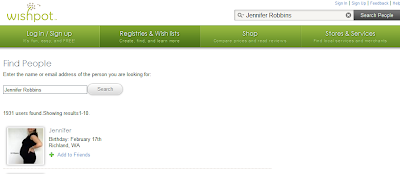

















No comments:
Post a Comment